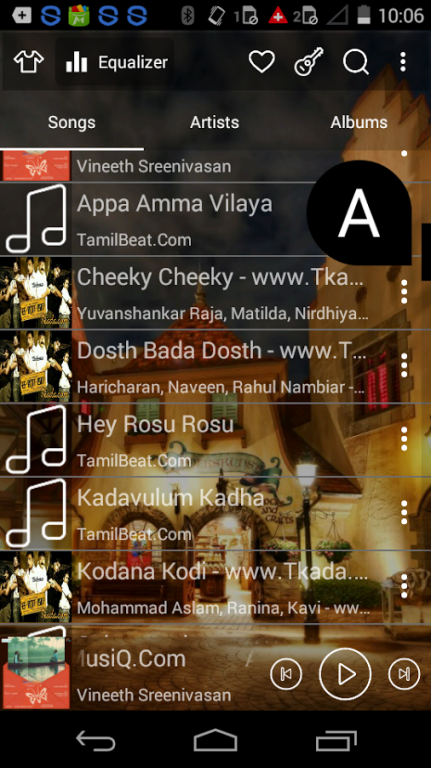Power MP3 Player Music Player 1.0
Free Version
Publisher Description
Enjoy your favourite music with this awesome player.
Music Player with strong equalizer, Quick scan all music files, custom blue background theme.
get this perfect audio player and media player with ringtone set functionality
Advanced search works when you press and scroll down or scroll up in top right corner of the app
The best music player and audio player ever
Music player with awesome powerful equalizer
Quick scan all .mp3 files successfully
Customized background themes make this app unique and beauty
Music player is not only based on artists or albums but also songs
An awesome one page controller provide you better music enjoyment
Support most probably all important music file formats(.mp3,.ogg,.wmv,.wv)
Favourite folder(Heart symbol icon on top)is for list out the selected songs from opening theme
Equalizer is for purpose based,not for only fun,which makes different music sounds for you
It is definitely a default music player for android users
One of the most purposeful music player
Ringtone maker : set the current song as a ringtone for phonecalls
Preset functionality makes sudden audio versatility easier
To learn more about the advanced things,please feel free to comment
We have always believed that music player experience can be something creative.This is exactly why we have created this Native Music player
Special Features ::
# It also work in portrait and landscape modes
# Tablet support music player make your tab now the music device
# Notification area also contains play/pause and next or previous functionality
Note:Screenshots appears in this app is subject to vary.
About Power MP3 Player Music Player
Power MP3 Player Music Player is a free app for Android published in the Audio File Players list of apps, part of Audio & Multimedia.
The company that develops Power MP3 Player Music Player is R.YUVARAJ. The latest version released by its developer is 1.0.
To install Power MP3 Player Music Player on your Android device, just click the green Continue To App button above to start the installation process. The app is listed on our website since 2016-10-31 and was downloaded 9 times. We have already checked if the download link is safe, however for your own protection we recommend that you scan the downloaded app with your antivirus. Your antivirus may detect the Power MP3 Player Music Player as malware as malware if the download link to com.quick.mpthirtyseven is broken.
How to install Power MP3 Player Music Player on your Android device:
- Click on the Continue To App button on our website. This will redirect you to Google Play.
- Once the Power MP3 Player Music Player is shown in the Google Play listing of your Android device, you can start its download and installation. Tap on the Install button located below the search bar and to the right of the app icon.
- A pop-up window with the permissions required by Power MP3 Player Music Player will be shown. Click on Accept to continue the process.
- Power MP3 Player Music Player will be downloaded onto your device, displaying a progress. Once the download completes, the installation will start and you'll get a notification after the installation is finished.